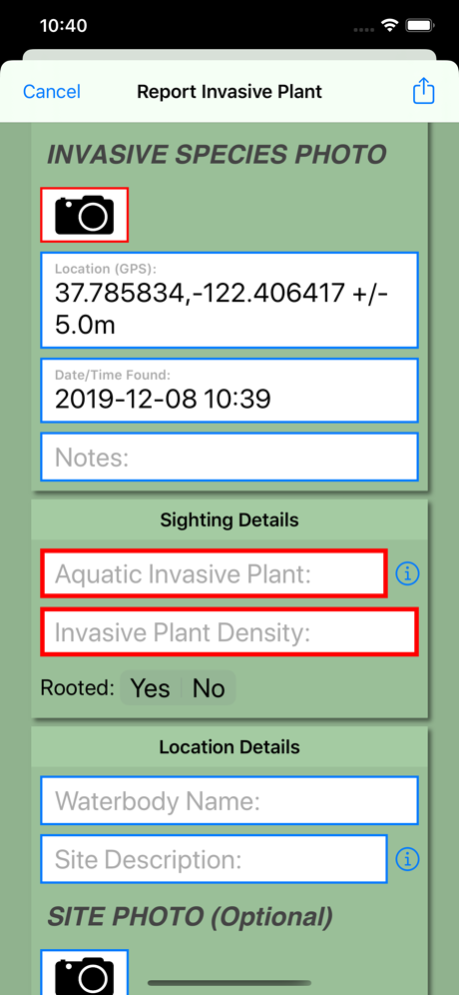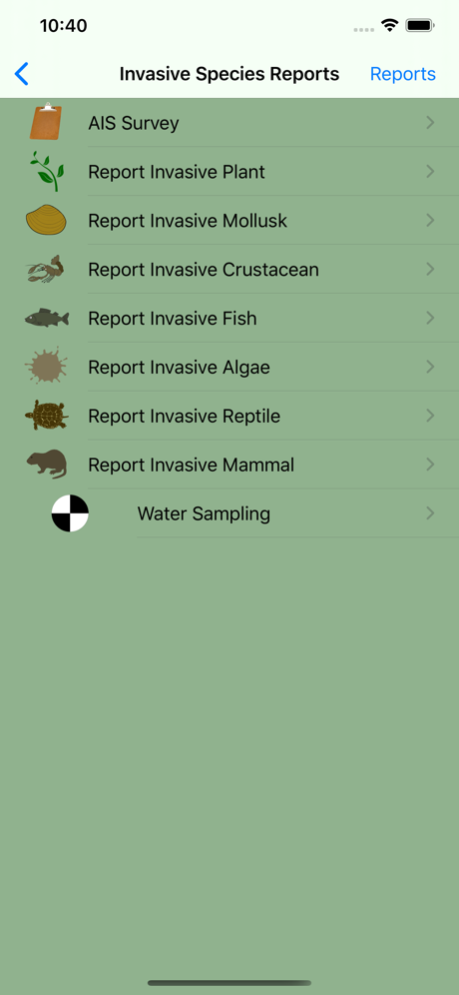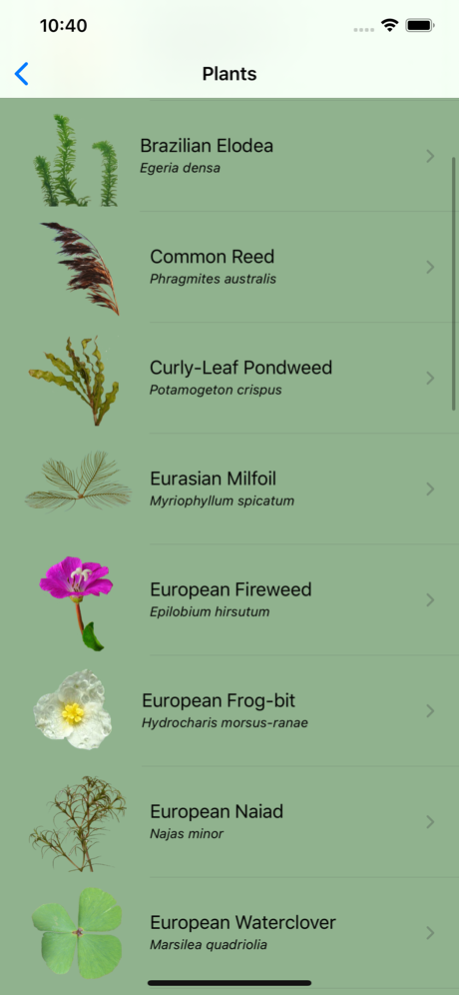Lakes SOS 3.2
Continue to app
Free Version
Publisher Description
Lakes SOS is a field guide developed to help the public learn to correctly identify invasive plants, fish, mollusks, algae, reptiles and mammals in lakes, wetlands, rivers and streams. An email reporting feature is available to state and federal agencies, universities, lake and watershed associations and any nonprofit organizations collecting data from citizen scientists.
Learning to correctly identify these species and report them to the proper organizations can save the public, lake and watershed associations, as well as state and federal agencies years of headaches and costly control.
If the public is able to identify invasive species early (in their first year of growth or introduction), appropriate steps can be taken to remove and hopefully eradicate them. In many cases, it is too late, and lakes, ponds, wetlands, rivers and streams are infested by invasive plants, fish and mollusks. These waterbodies then lose wildlife habitat, recreation potential and aesthetic value. Fish kills as well as decreased property value becomes a real possibility when a lake is overrun by an invasive species.
Lakes SOS includes photos, descriptions and maps of many of the aquatic invasive species plaguing the United States and parts of Canada.
We welcome your suggestions and feedback about Lakes SOS. Please contact us using the Feedback email in the slide out menu if you have any questions.
Feb 8, 2020
Version 3.2
•Bug fixes
About Lakes SOS
Lakes SOS is a free app for iOS published in the Kids list of apps, part of Education.
The company that develops Lakes SOS is Naturedigger, LLC. The latest version released by its developer is 3.2.
To install Lakes SOS on your iOS device, just click the green Continue To App button above to start the installation process. The app is listed on our website since 2020-02-08 and was downloaded 3 times. We have already checked if the download link is safe, however for your own protection we recommend that you scan the downloaded app with your antivirus. Your antivirus may detect the Lakes SOS as malware if the download link is broken.
How to install Lakes SOS on your iOS device:
- Click on the Continue To App button on our website. This will redirect you to the App Store.
- Once the Lakes SOS is shown in the iTunes listing of your iOS device, you can start its download and installation. Tap on the GET button to the right of the app to start downloading it.
- If you are not logged-in the iOS appstore app, you'll be prompted for your your Apple ID and/or password.
- After Lakes SOS is downloaded, you'll see an INSTALL button to the right. Tap on it to start the actual installation of the iOS app.
- Once installation is finished you can tap on the OPEN button to start it. Its icon will also be added to your device home screen.